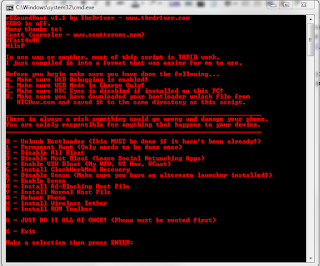What is Android Rooting and its Advantages or Disadvantages?
When we buy any phone, what are the things which we look for looks, application support, speed and of late the ROM too? Today we will know why it is becoming a necessity to root your swanky new phone, what are the benefits, advantages and also disadvantages of rooting. Rooting may sometimes be dangerous for your phone if not done properly; it can even make your device not usable which is just a word of caution. So, lets check it out, what is rooting?
What is rooting?
Rooting basically provides you the admin rights which allows you to gain access to the read only files which you are generally not allowed to edit. So, if you know Linux and you know what you are doing then you can just do anything in your phone, right from changing the user interface to unlocking the new level of potential, you can just do anything. This makes a great sense rather to a developer than a normal person. This is the most sensitive thing as when you are applying some changes to your phone keep in mind that they are correct as even a bit of a wrong can make turn your great phone to a brick, i mean useless.

What is rooting?
Rooting basically provides you the admin rights which allows you to gain access to the read only files which you are generally not allowed to edit. So, if you know Linux and you know what you are doing then you can just do anything in your phone, right from changing the user interface to unlocking the new level of potential, you can just do anything. This makes a great sense rather to a developer than a normal person. This is the most sensitive thing as when you are applying some changes to your phone keep in mind that they are correct as even a bit of a wrong can make turn your great phone to a brick, i mean useless.
What are the advantages?
The list of top 5 advantages is that if you are a developer, you can customize the user interface of your Android phone, with tools like cyanogen you can boost up the overall phone’s performance but that’s again quite a risky thing, you can also easily tether your Wi Fi or blue tooth with android’s Wi-Fi tether, you can also modify the on screen key board as its original on screen keyboard has some issues. There’s also an unofficial multi touch support on G1 which one can enable via rooting. Adding to the list, one can also unlock the bonus apps and can use widgets of other build.
Advantage ROM: Once you have cracked the boot loader and entered the root access, you can now install custom software into your android phone. Basically ROM stores your Operating system of the device. This is the place if any updates are received by your Android device then it gets stored here in ROM. You can also install the applications, like in Ultimate Droid handset a bugless beast v0.4 has been installed which is of Froyo build, its only possible by rooting. There are also several tools like ROM manager which helps make process of flashing of your phone much more easier than it looks to be.

Advantage Custom themes: the ultimate droid handset which we were just discussing about can also be loaded with new theme packages by using installers like meta morph or even by using SDK packages or also with ABD shell. Below, you can see that the first image the blacknotification bar and different dock icons on the bottom whereas the second picture is of a vanilla install of the Bug less beast v0.4 in which custom made icons have been installed with an all new battery symbol.
With so many advantages, there are disadvantages too,with android recovery tools like Nandroid and more, there’s not more you can recover things if anything goes wrong which in short makes things difficult as in an extreme it can make your phone unusable too.